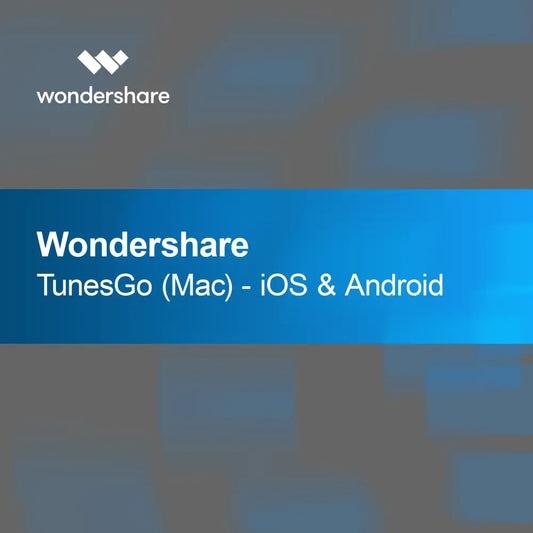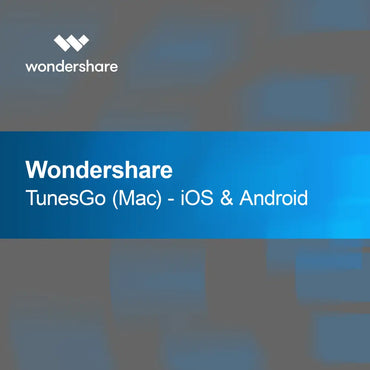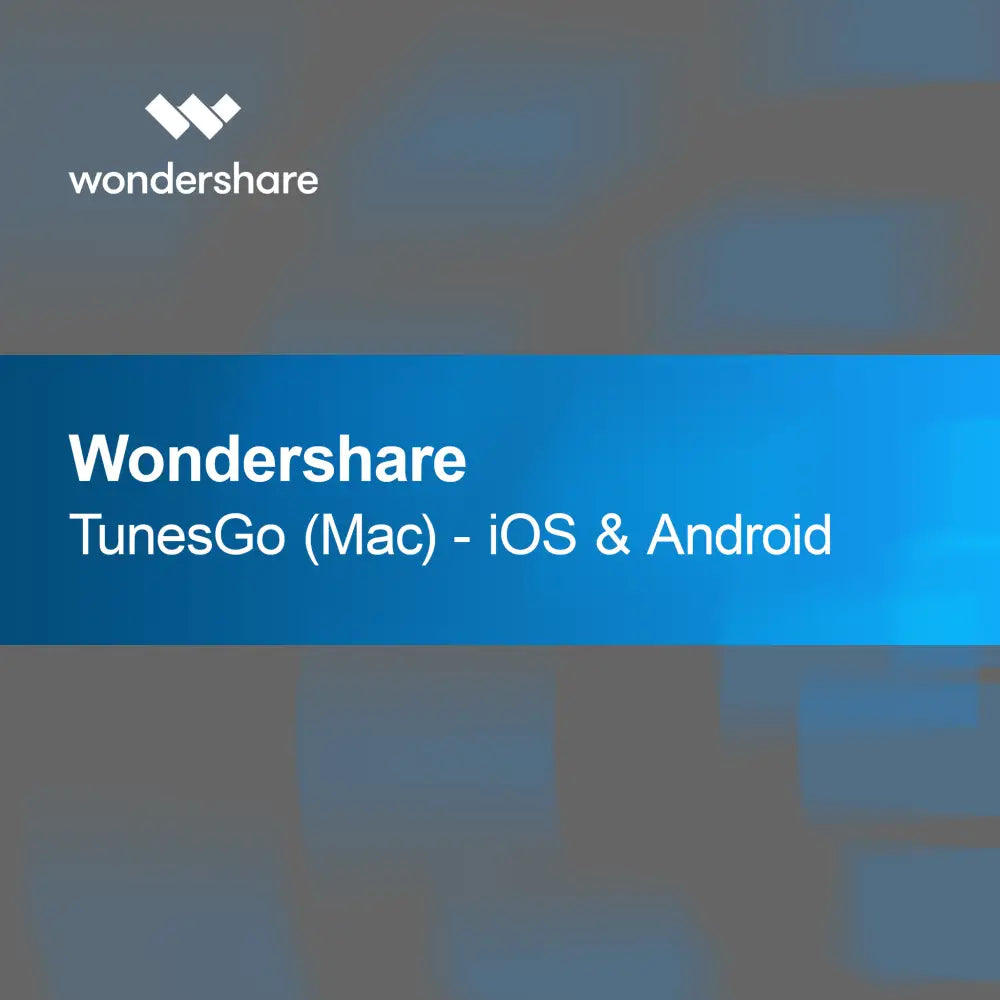-
Ashampoo Music Studio 11
Regular price €3,95Sale price €3,95 Regular priceUnit price perAshampoo Music Studio 11 With Ashampoo Music Studio 11, you can effortlessly manage and edit your music collection. Create, edit, and convert audio files in a...
-
MAGIX SOUND FORGE Pro 17
Regular price €71,95Sale price €71,95 Regular priceUnit price perMAGIX SOUND FORGE Pro 17 Discover with MAGIX SOUND FORGE Pro 17 a powerful audio editing program that allows you to implement your sound projects quickly...
-
Wondershare TunesGo (Mac) - Android
Regular price €7,95Sale price €7,95 Regular priceUnit price perWondershare TunesGo (Mac) - Android With Wondershare TunesGo (Mac), you have the perfect solution to effortlessly manage your Android smartphone or tablet from your Mac. Transfer...
-
Wondershare TunesGo (Win) - Android
Regular price €7,95Sale price €7,95 Regular priceUnit price perWondershare TunesGo (Win) - Android With Wondershare TunesGo, you can manage your Android smartphone or tablet conveniently and efficiently. The software impresses with an intuitive interface...
-
Magix Music Maker EDM
Regular price €6,95Sale price €6,95 Regular priceUnit price perMagix Music Maker EDM With Magix Music Maker EDM, you can effortlessly realize your musical ideas. Enjoy the freedom to create your own EDM tracks –...
-
SAMPLITUDE Music Studio X8
Regular price €18,95Sale price €18,95 Regular priceUnit price perSAMPLITUDE Music Studio X8 Discover with SAMPLITUDE Music Studio X8 a versatile and powerful software for your music production. Whether beginner or professional – this DAW...
-
Wondershare TunesGo (Win) - iOS
Regular price €7,95Sale price €7,95 Regular priceUnit price perWondershare TunesGo (Win) - iOS With Wondershare TunesGo, you have the perfect solution at hand to comfortably manage your iOS devices and easily transfer your music,...
-
Wondershare TunesGo (Win) - iOS & Android
Regular price €10,95Sale price €10,95 Regular priceUnit price perWondershare TunesGo (Win) - iOS & Android With Wondershare TunesGo, you maintain full control over your music, videos, and photos on iOS and Android devices. The...
-
Ashampoo Music Studio 10
Regular price €4,95Sale price €4,95 Regular priceUnit price perAshampoo Music Studio 10 With Ashampoo Music Studio 10, you get a versatile tool that allows you to effortlessly manage, edit, and enhance your music collection....
-
Wondershare TunesGo (Mac) - iOS & Android
Regular price €10,95Sale price €10,95 Regular priceUnit price perWondershare TunesGo (Mac) - iOS & Android With Wondershare TunesGo, you retain full control over your iOS and Android devices. The intuitive user interface allows you...
-
Music Maker Trap Edition 2020
Regular price €6,95Sale price €6,95 Regular priceUnit price perMusic Maker Trap Edition 2020 With the Music Maker Trap Edition 2020, you can easily create your own trap beats. This software provides you with all...
-
Wondershare TunesGo (Mac) - iOS
Regular price €7,95Sale price €7,95 Regular priceUnit price perWondershare TunesGo (Mac) - iOS With Wondershare TunesGo (Mac), you have the perfect solution to conveniently manage your iOS devices and easily transfer your music, videos,...
Convert/record audio
How can I convert or record audio?
Converting and recording audio is an important process to use different audio formats or create your own recordings. There are numerous software solutions that can help you convert audio into various formats, such as MP3, WAV, or FLAC. Additionally, many programs offer the ability to record audio directly from your microphone or other sources. If you work with audio regularly, it is advisable to become familiar with the available tools.
Which software is suitable for audio conversion?
There are a variety of software solutions that are excellent for converting audio. Popular programs include Audacity, VLC Media Player, or online services like Zamzar. These tools offer different functions, from simple conversions to extensive editing options. Make sure to choose software that meets your requirements and is easy to use.
How can I record audio?
To record audio, you usually need a microphone and suitable software. Programs like Audacity or GarageBand allow you to select audio sources and start recordings. Make sure your microphone is properly configured and the software recognizes the correct input devices. Good recording quality also depends on the environment in which you record.
Which formats can I choose when converting?
When converting audio, you have a choice between different formats, each with its own advantages and disadvantages. The most common formats include MP3, known for its compression and wide support, as well as WAV, which offers higher audio quality but requires more storage space. FLAC is another option that allows lossless compression. Choose the format that best suits your needs.
What should I consider regarding the quality of the recordings?
The quality of your audio recordings depends on several factors, including the microphone used, the recording environment, and the software settings. A high-quality microphone can make a difference, as can a quiet environment without background noise. Make sure to set the correct settings in your software to achieve the best possible sound quality. Test recordings can help find the optimal configuration.
How can I edit my recordings?
After recording, you can edit your audio files with various software tools. Programs like Audacity offer functions for cutting, mixing, and adding effects. You can also adjust the volume or remove noise to improve quality. It is advisable to familiarize yourself with the editing features of your software to get the best out of your recordings.
What hardware do I need for audio recording?
For a successful audio recording, you primarily need a good microphone that is suitable for your purposes. Depending on the application area, you can choose between USB microphones, condenser microphones, or dynamic microphones. Additionally, an audio interface can be useful to improve audio quality. Make sure your computer supports the necessary connections and software to ensure smooth recording.